Training Blitz: October – December 2024
Training Blitz Focuses:
** TRAINING ONLY FOR RETAILERS WITH SELF SERVICE TERMINALS
- Cash Accounting using the Daily Activity Report
- Understanding Daily Sales Activity Reports – Daily sales and counts for all site Lottery terminals
- Understanding Daily Term Activity Reports – Separated daily sales and counts for individual Lottery terminals.
- Shift Report
- Lottery Self-Service Terminals - Running Shift Reports & Cash Accounting
- Cash Reconciliation
- Reading and Understanding the Shift Report
Cash Accounting using the Daily Activity Report
The Daily Activity Report can be generated two ways:
- Daily Sales Activity Reports – Daily total sales and counts for all Lottery terminals at a single location.
- Daily Term Activity Reports – Separated daily sales and counts for individual Lottery terminals at a single location.
When ran, the Daily Activity Report displays Sales and Transaction counts for both GT1200 and/or self-service Lottery vending machines.
-
- Reports can be printed for up to 180 days back.
- Displays separate payout totals for both Draw and Scratch game sales and transactions.
- Includes cancelations and promotion transactions
- Does not track the individual scratch ticket sales by game
- A line is added for Debit Card transaction on all reports. This total includes both Scratch and Draw Debit transactions.
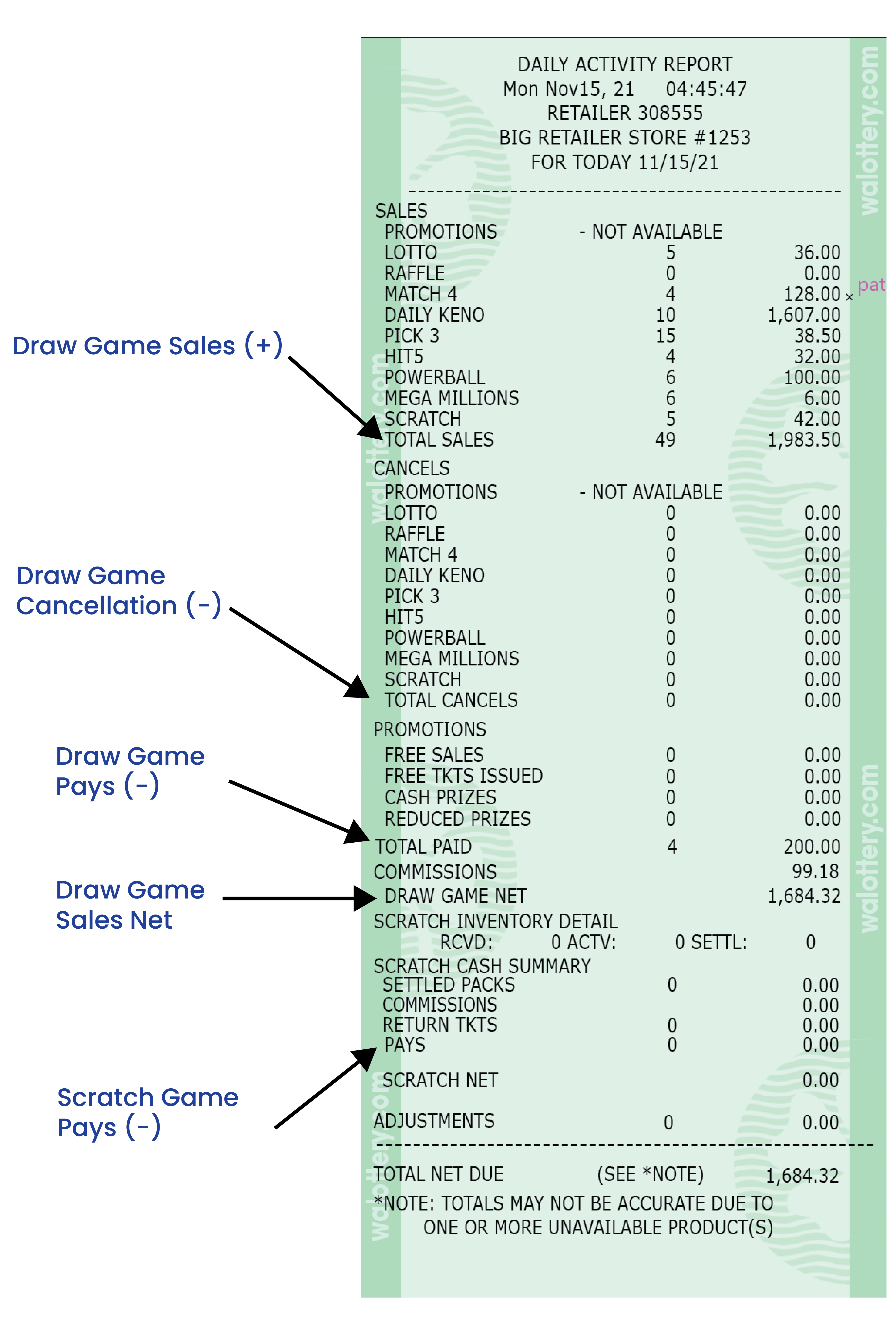
NOTE: When running the Daily Activity report for the current day, amounts will be accumulated from the time of that morning’s sign-on until the time the report was generated.
-
- This report is date specific, with amounts accumulated throughout the day.
- Most current will be from that current morning’s sign-on until the time the report is generated.
Daily Activity Reports:
Daily Sales Activity Reports : Net Sales and Counts for All Site Lottery Terminals
Running Daily Activity Reports using the Daily Sales button in General Reports will display the net total sales and transaction counts for all Lottery terminals located on-site.
Daily Term Activity Reports : Individual Terminal Sales and Counts
Retailers can generate separate Daily Activity Reports with individual terminal sales by using the Daily Term Activity button, located in Reports then Lotto to Go Reports.
![]()
For Retailers with multiple Lottery Terminals, this report breaks out Draw and Scratch game transactions individually on a separate report.
To Generate a Daily Activity Report for an individual Lottery terminal:
- Select the desired date of the Report.
- Enter the terminal ID number
- GT1200 Lottery terminal = Retailer Number + 00
- Lottery Self-Service Vending Machines = Retailer Number + 01, 02, or 03 (etc.) depending on the desired terminal.
Please Note: There are some terminals exceptional to this rule and the terminal ID can be found on any sales reports from the Lottery Vending Machine
GT-1200 Terminal Only –
Daily Term Report
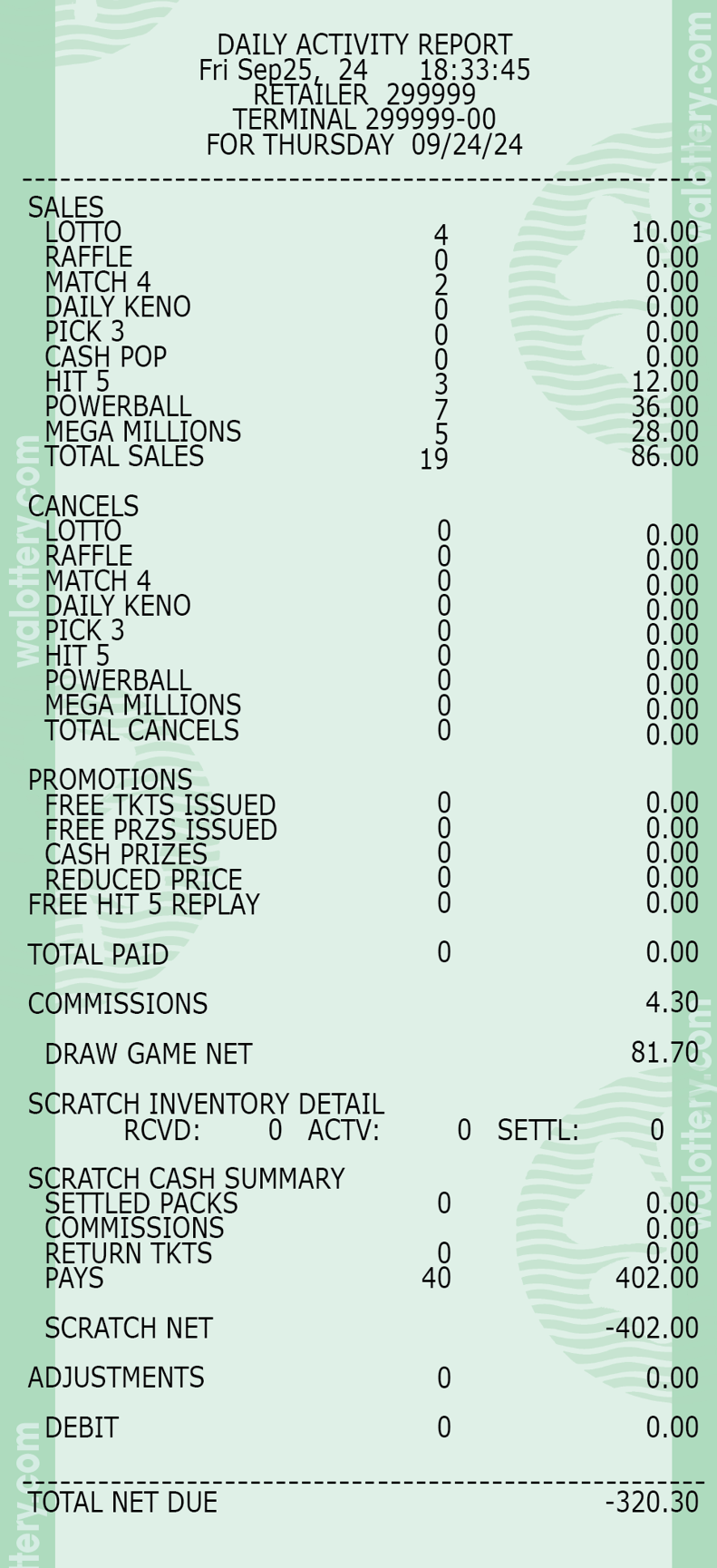
Self Service Terminal Only -
Daily Term Report
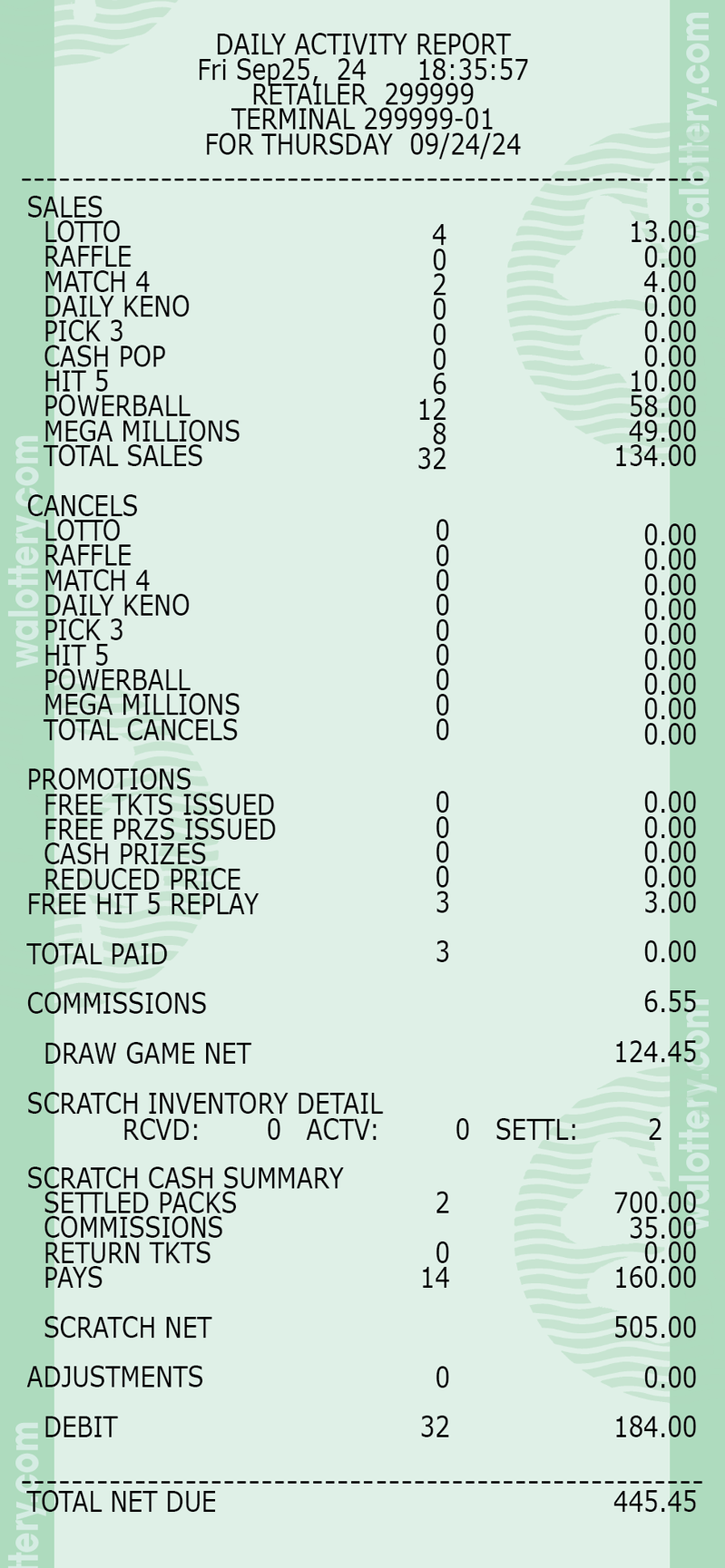
Shift Reports & Cash Reconciliation
Self-Service Terminals: Shift Report and Cash Reconciliation
The Shift Report details sales activity for the current shift and should be used to balance the money in the cash box on a daily basis. The Shift Report tracks sales by Bin/Game, any Reinvestment, any refunds issued and will maintain a bill count by denomination. If used correctly the report will track the start and end for a given accounting period.
NOTES:
- Lottery retailers must remove the cash from their Lottery vending machine within 21 days or when the cash box is full. It is common for lottery retailers to remove their cash once a week, or once a day. The Cash Box will hold a maximum of 1600 bills or $10,000.
- Opening & Clearing the Cash Box
- Clear the Shift Report when removing the Cash Box. This will restart the accounting period.
- Failure to clear (Red button) the Shift Report will result in incorrect accounting, and an incorrect bill count which will eventually disable vending machine operation.
Running Shift Reports: GT-24/28 & G20 Terminals
- Open the self-service terminal and sign-on to the terminal. For details on this step, please refer to the Terminal System Overview Pages:
- Touch SHIFT REPORT from the Manager Functions Menu.
- NOTE: You may also find the Shift Report on the Special Functions Menu.
- NOTE: You may also find the Shift Report on the Special Functions Menu.
- After the Shift Report is selected, it will display on the screen
- Retailers can view the report onscreen using the UP and DOWN ARROWS to scroll though the report.
- Retailers can view the report onscreen using the UP and DOWN ARROWS to scroll though the report.
- Touch PRINT to print the report ONLY or touch REMOVE to remove credit.
- Touch CLEAR SHIFT to print the report and also clear the Shift at the same time.
- Touch CLEAR SHIFT to print the report and also clear the Shift at the same time.
- Touch HOME to return to the Manager Functions Menu.
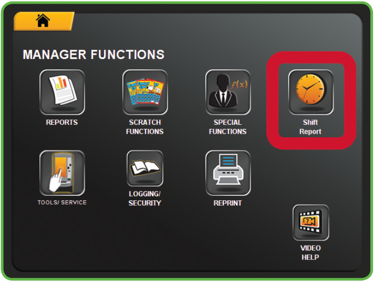


Shift Report and Cash Reconciliation
Use this as a guide to reconcile the cash accounting for your lottery vending machine.
Cash accounting can be summed up by taking the total sales, less any reinvestments, plus any refunds issued.
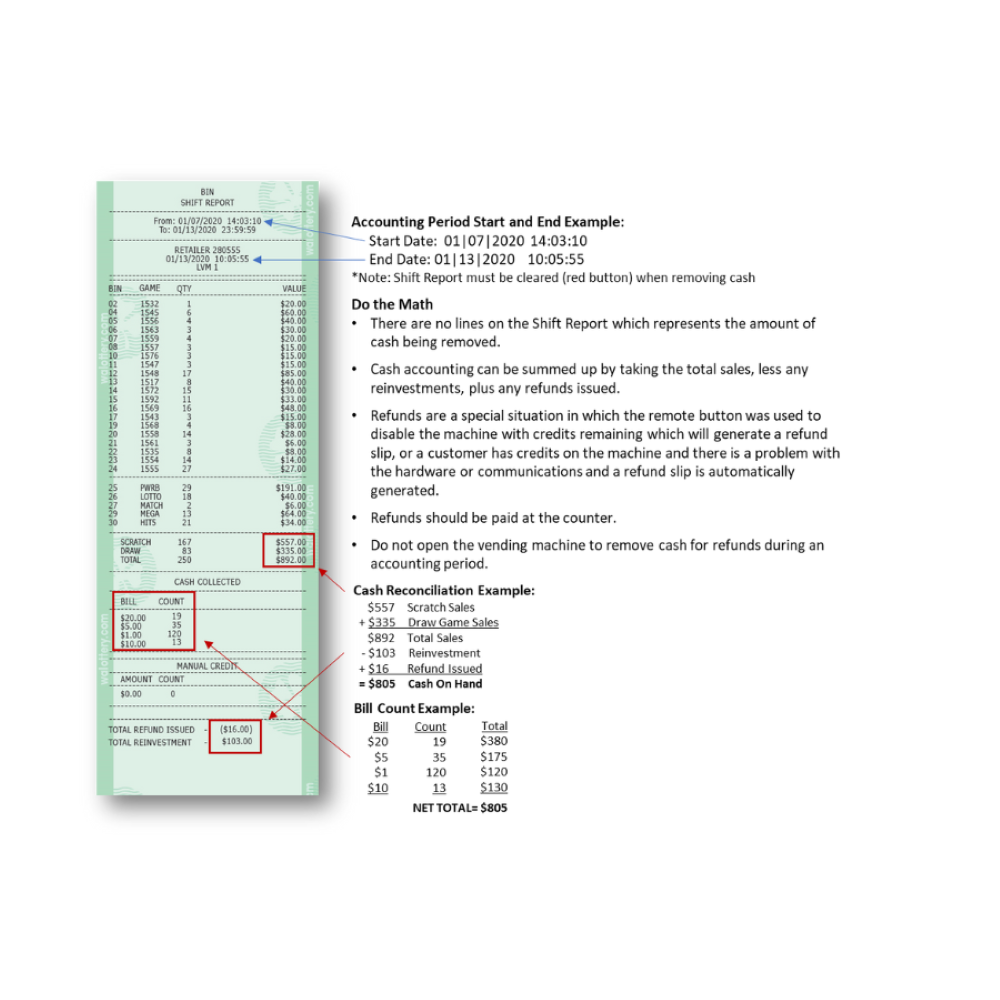
Refunds & Reinvestments:
- Refunds are issued under special circumstances and can be generated when the remote-control button is pressed. Using the remote button will generate a refund slip for any credits remaining in the machine, or a Refund slip may also be generated automatically when there is a problem with the hardware or communications in the machine. Refunds should be paid at the counter, do not open the vending machine to remove cash for refunds during an accounting period.
- Reinvestments are generated when customers elect to redeem their winning tickets for additional credit towards ticket purchase with a maximum of $100 per winning ticket.
For questions, service, or repair of your Lottery Vending Machine call the Brightstar Lottery Hotline 888.810.4357
