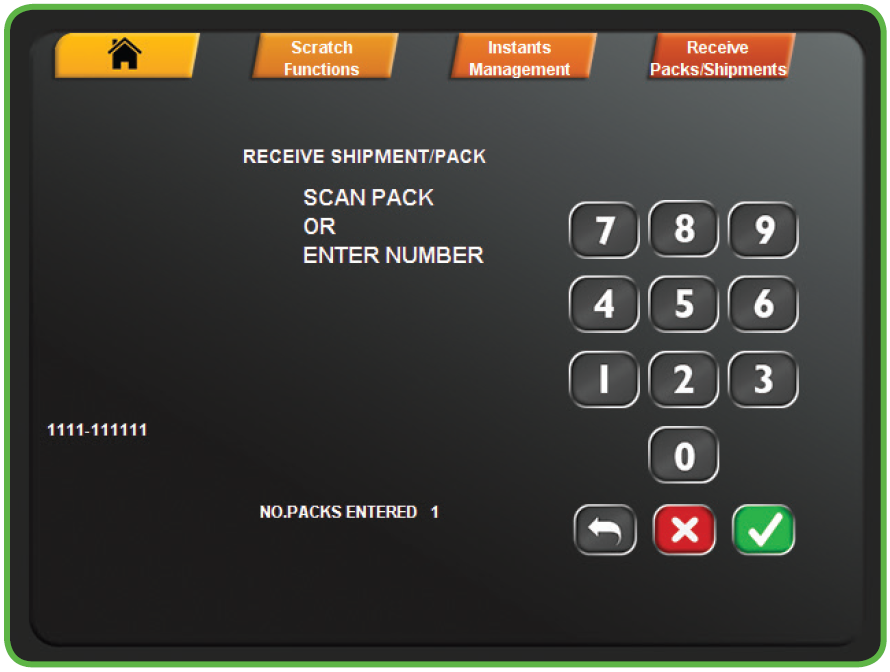Scratch > Scratch Functions
RECEIVE PACKS/SHIPMENTS
Use to confirm delivery of Scratch Tickets.
- Touch RECEIVE PACKS/SHIPMENTS from the Scratch Functions Menu.
- Scan the barcode or manually enter the Order Number using the keypad, then touch the GREEN CHECKMARK.
- A confirmation screen displays. Touch the GREEN CHECKMARK to return to the Scratch Functions menu.