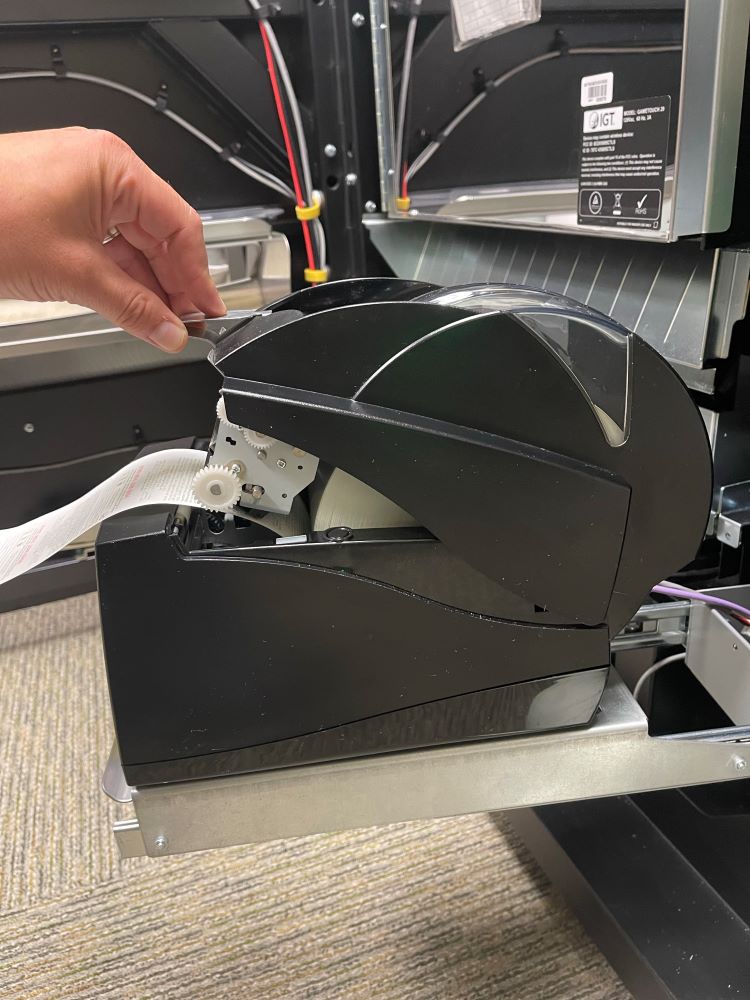GT Printer - Change Paper
- Using the Pull Handle, slide the Printer tray forward.


- Press Gray buttonon the top of printer and lift to open lid.


- Place Thermal Paper into Printer and pull paper up and Over the Roller.
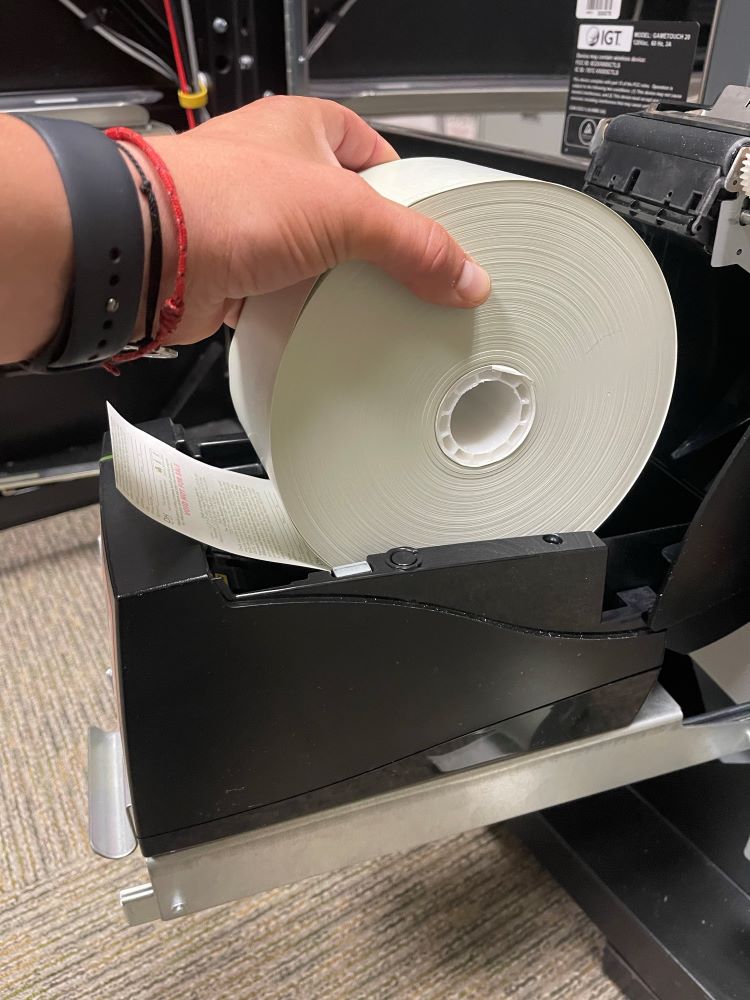
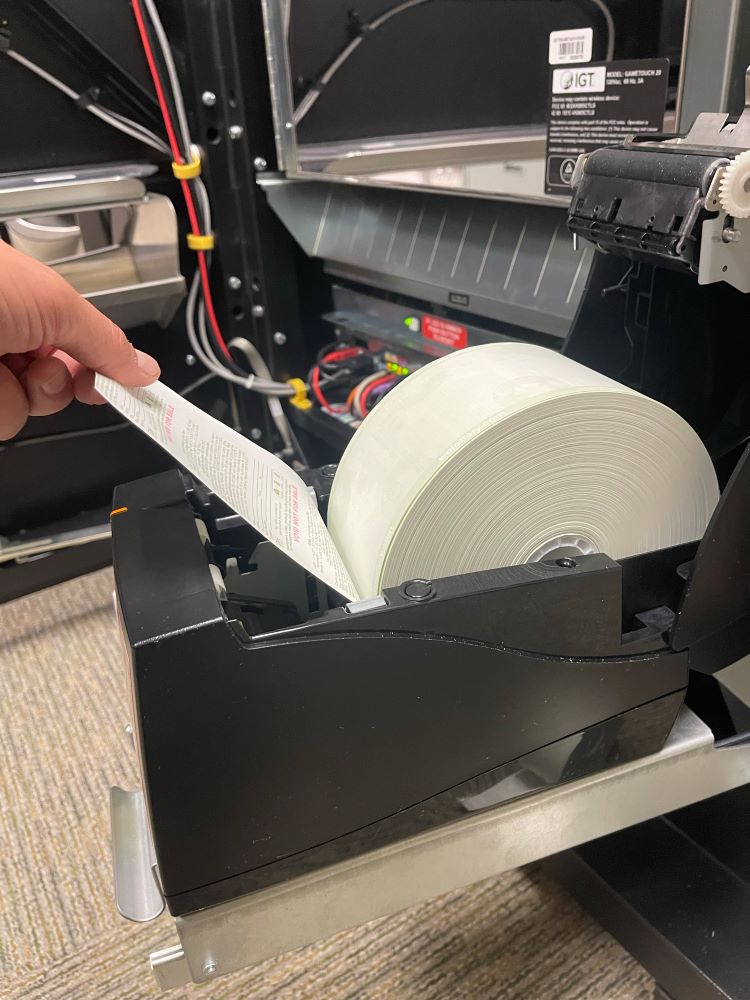
- Close Printer. The Printer will automatically begin to feed paper through once the lid is closed.