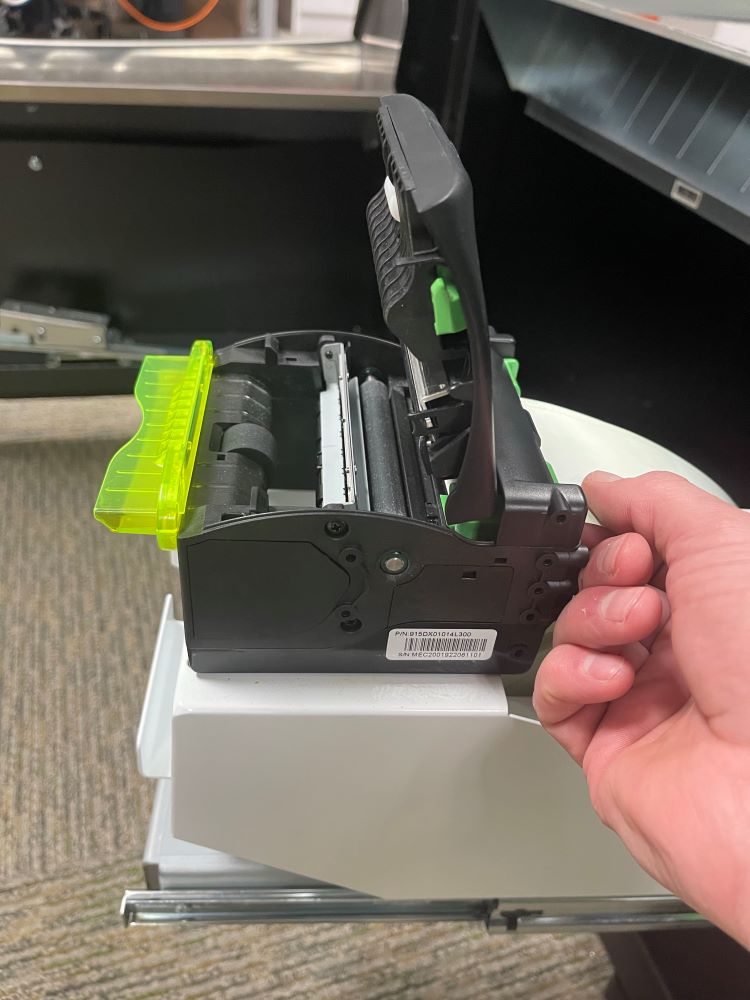GT28C Printer - Change Paper
- Using the "Pull to Open" Handle, slide the Printer forward.


- Press Green button on top of printer to open.

- Refill Paper Roll with new roll of Thermal Paper and place roll in Printer. Paper roll must be inserted so it feeds forward from the top of the paper roll.


- Feed Paper through back and close Printer. The Printer will automatically begin to feed paper through.