Ventus Cellular Communications
The Ventus Technologies V2000X4 network router supports cellular 4G LTE-A and broadband connectivity. Dual comm retailers will have two modems at their location. One will serve as the primary communication and the second modem will serve as their back up (in case the primary modem stops functioning).
VENTUS ROUTER AND ANTENNA EQUIPMENT


VENTUS SIGNAL STRENGTH CHECK
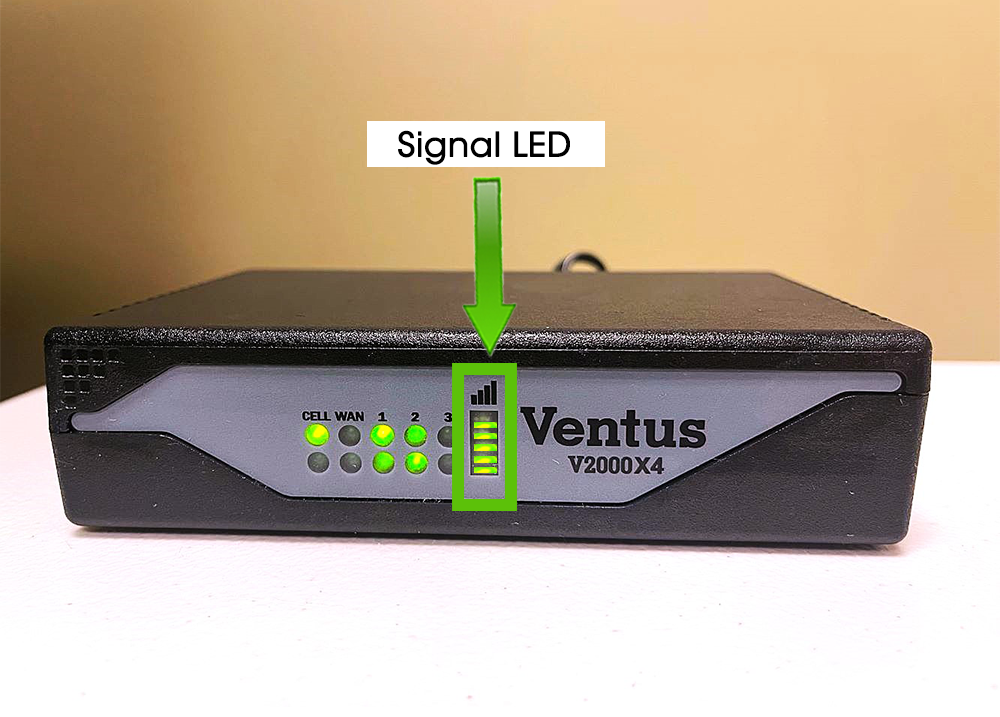
- One status light and one link should always be green.
- Signal indicator shows signal strength, should also be green.
- All four (4) LEDs green would be the best signal.
- No LEDs indicates no signal.
VENTUS TROUBLESHOOTING
Verify that the Ventus Router has power by checking the Power LED indicator located on the back of the unit is lit.
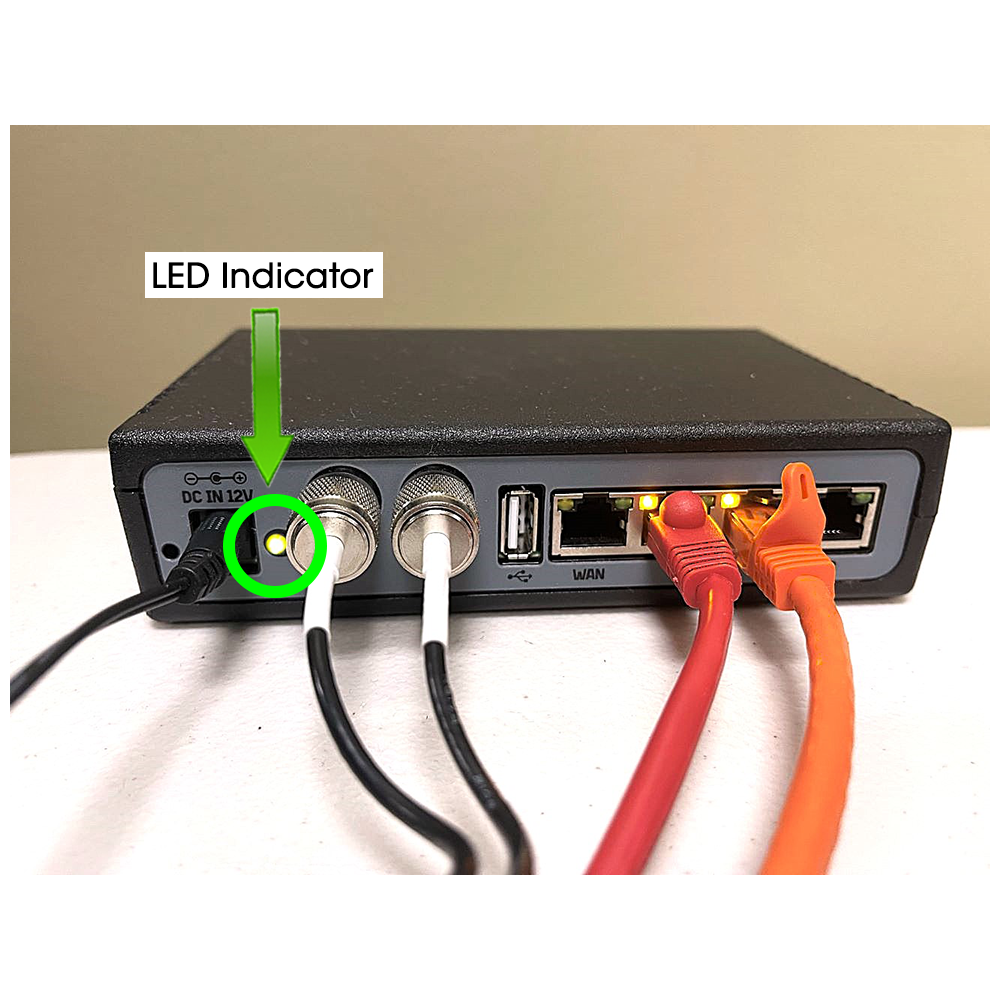
If the Ventus Router “IS NOT” getting power:
- Ensure Ventus Router power supply is plugged in to electrical outlet; verify power to electrical outlet using a small appliance, radio, etc.
- If there is no power, try a different outlet.
If the Ventus Router “IS” getting power:
- Ensure all power and data connections to Ventus Router, Antenna and terminal are secure
- Active LAN ports on the Ventus modem should have a flickering green or yellow light on the port where the cable is plugged in.
- If there is no light, one side of the cable is not being seen. The terminal could be powered off or the connection may be loose. Disconnect and then reconnect cable to see if connection is restored.
-
Turn off the terminal by using the toggle on the back or by unplugging it from an electrical outlet.
- Unplug the power cord to the Ventus from the power outlet. Wait 30 seconds to a minute for battery back up to power off.
If any lights remain on:- There is a small button that can be gently pushed in with a pin on the back of the Ventus. There will be a click when the button is pressed, and the Ventus should completely power off. This usually resolves most Ventus issues but can take up to 15 minutes to process.
- Unplug the power cord to the Ventus from the power outlet. Wait 30 seconds to a minute for battery back up to power off.
- Plug the Ventus router back in.
