Communications Network Troubleshooting
Hughes Indoor Unit (IDU) System Overview:
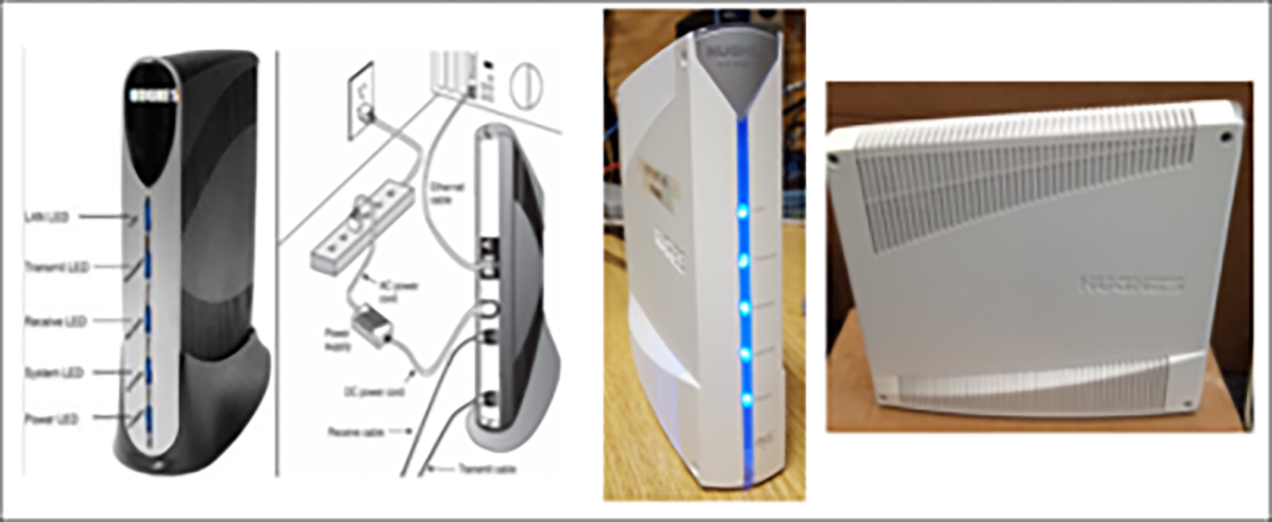
GT1200 Rear Terminal View:

Communications Troubleshooting
If Comm Retry, Comm Waiting, or Comm Offline message display on the screen for more than 60 seconds, follow the steps below.
-
Secure all connections at the rear of lottery terminal.
-
Secure all connections at the rear of IDU. If a loose connection was secured, the terminal should reboot.
-
Unplug IDU from wall power outlet (check power pack connections).
-
Unplug terminal from wall power outlet (or by using power switch on rear of terminal).
-
Plug in IDU.
-
Plug in terminal.

