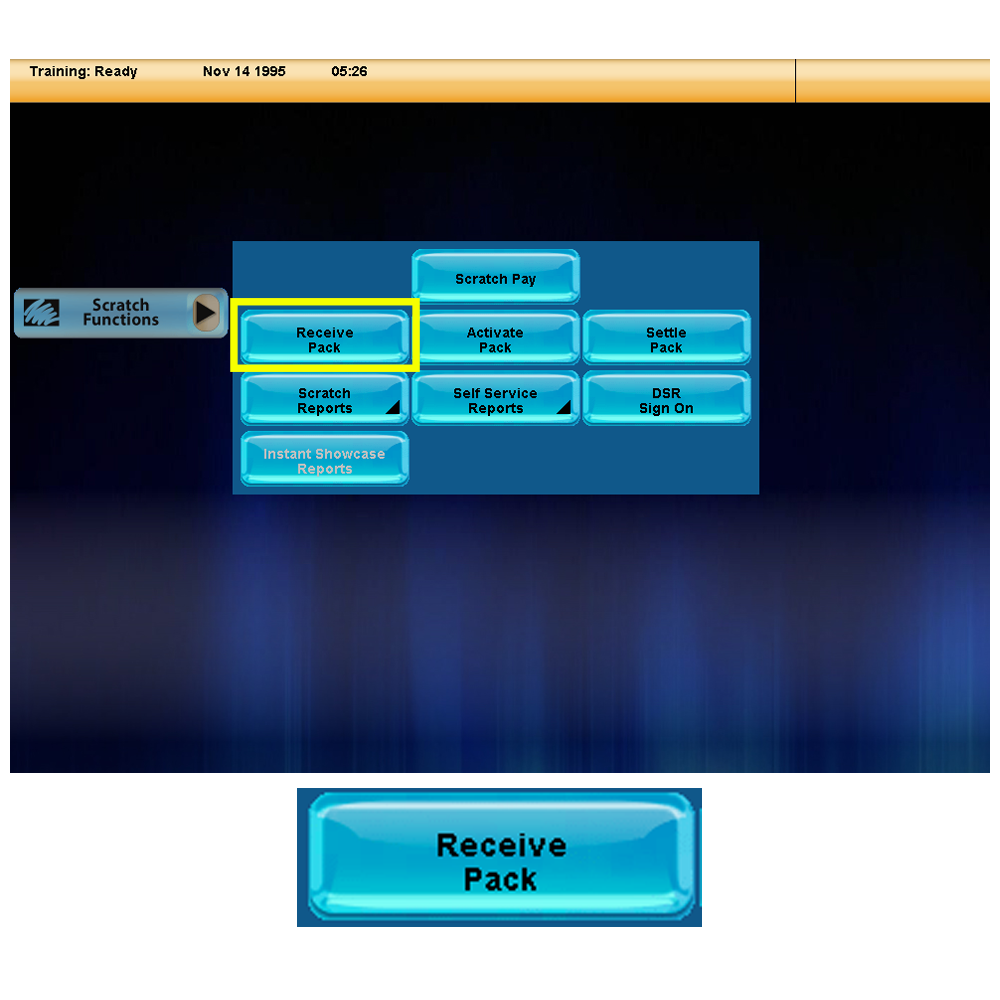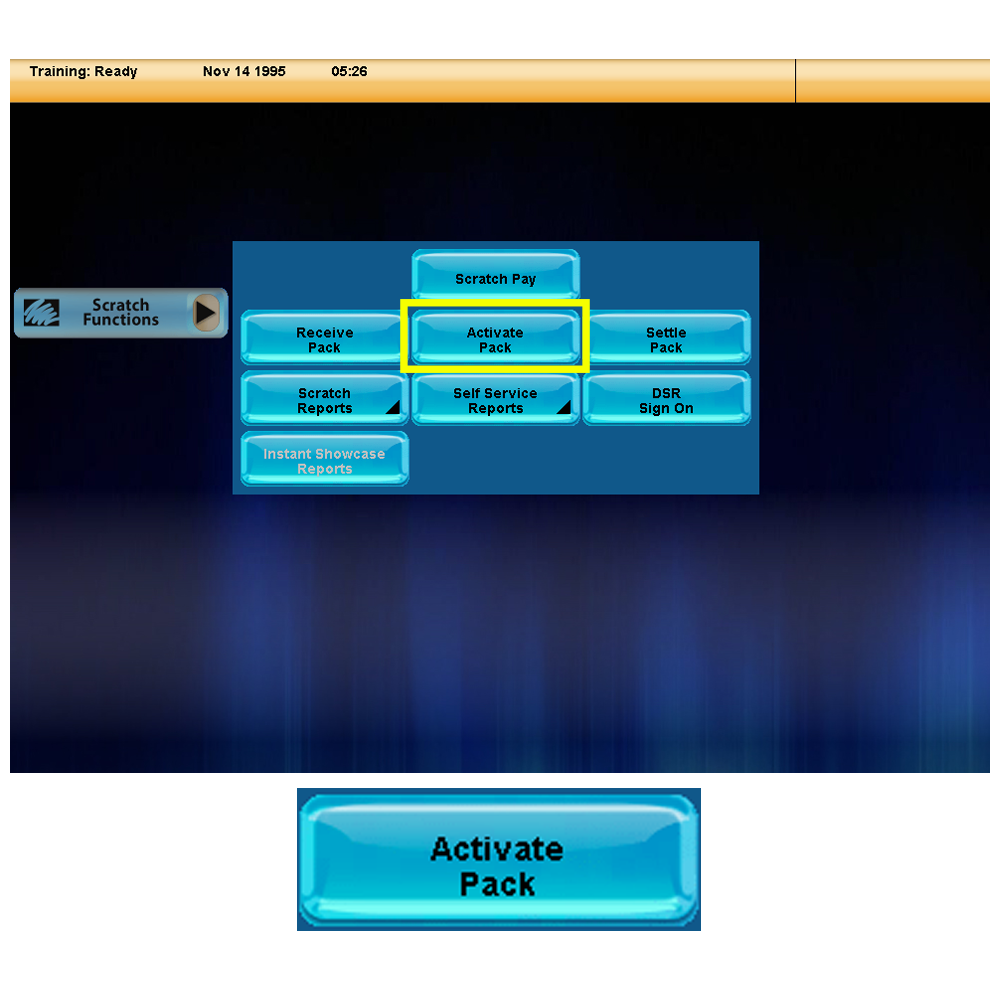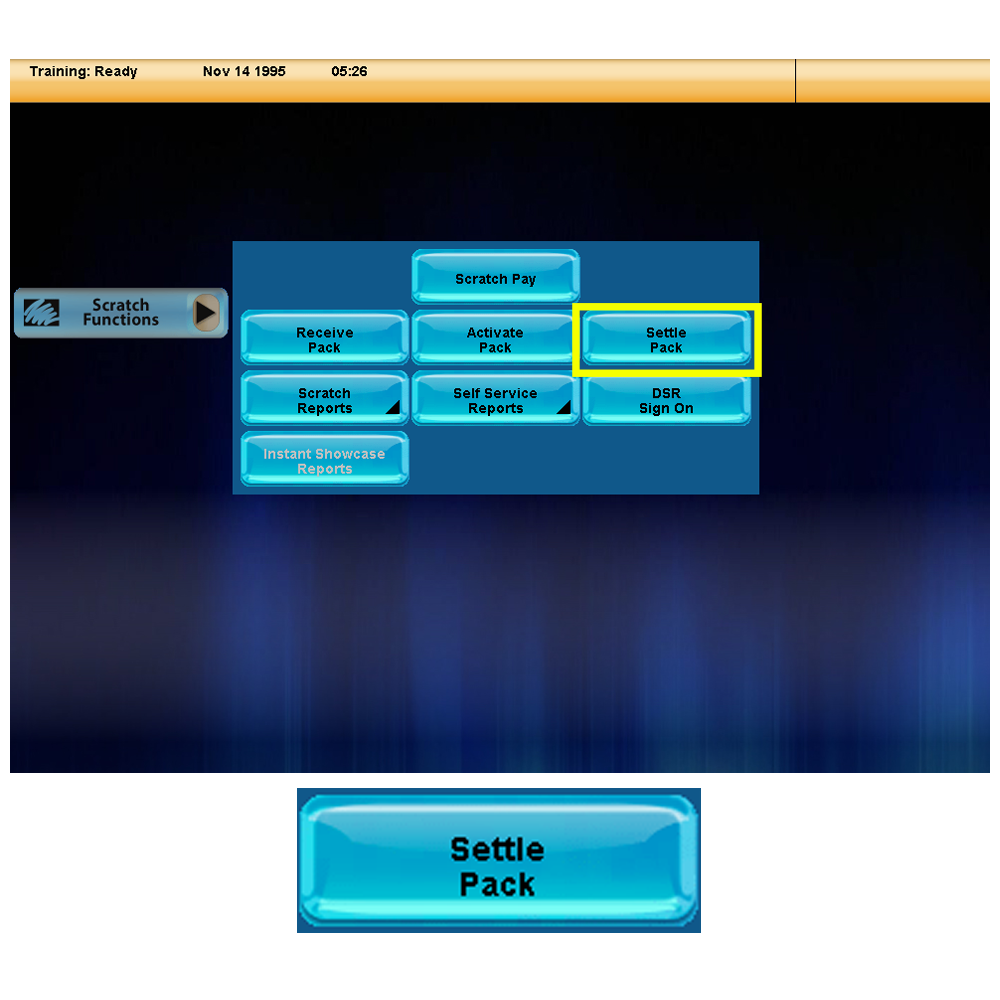Validation
- Hits: 261
Instant Ticket Validations
For Validations over $100.00 and under $600.00
-
If the ticket will not validate for ANY reason it must be returned to the player to file a claim with the Lottery.
-
Before paying a prize, all tickets must be validated through the GT1200 Terminal.
-
Retailers must ensure that they have enough cash on-hand to pay out any validated ticket under $100.
-
Eligible Instant Tickets may be validated (cashed out) by any WA Lottery Retailer.
-
To Validate, press YES.
-
To Cancel, press No.
-

For Prizes over $600.00
-
A Claim Ticket and a Claim Form prints automatically.
-
If the ticket will not validate for ANY reason it must be returned to the player to file a claim with the Lottery.
Validation Procedure
3-Digit Instant Ticket Validation
-
Touch Scratch Pay.
-
Scan the barcode on the back of the ticket OR manually enter the serial number and the 3-digit security number (VIRN) located on the front of the ticket using the numeric touchpad.
-
Press Send to validate.
4-Digit Instant Ticket Validation
-
Touch Scratch Pay.
-
Scan the barcode on the front of the ticket OR manually enter the full serial number from left to right on the front of the ticket, entering the 3 BOXED numbers LAST.
-
Press Send to validate.

Receive
- Hits: 558
Receiving Scratch Ticket Packs
-
Touch Scratch Functions.
-
Touch Receive Pack.

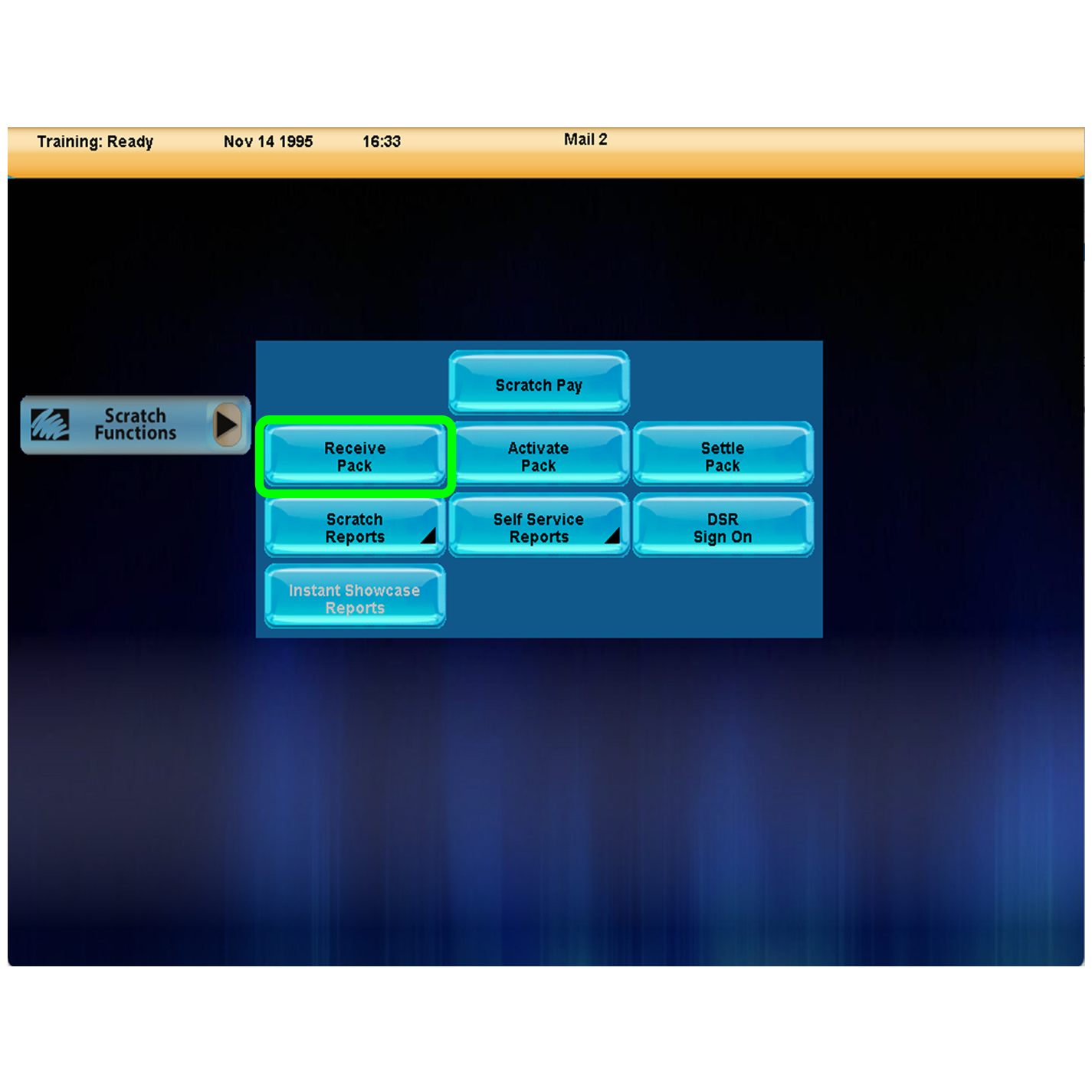

-
Scan barcode on shipment insert or pack of tickets to receive entire order automatically. Retailers may also enter in game and pack number using the numeric keypad.
- To Receive Entire Shipment, scan the Shipment Inventory Slip Barcode
- To Receive a Single Pack of tickets, scan the Packing Barcode.
- To Receive Entire Shipment, scan the Shipment Inventory Slip Barcode
-
Touch Send.
- Touch OK to return to the Home Screen.
Unable to Receive Packs
If unable to Receive Packs for any reason:
Contact WA Lottery Customer Service at 1-360-810-2842
Activation
- Hits: 4389
Activating Scratch Ticket Packs
NOTE: Scratch ticket pack must be in a "RECEIVED" status before Activation.
-
Touch Scratch Functions.
-
Touch Activate Pack.

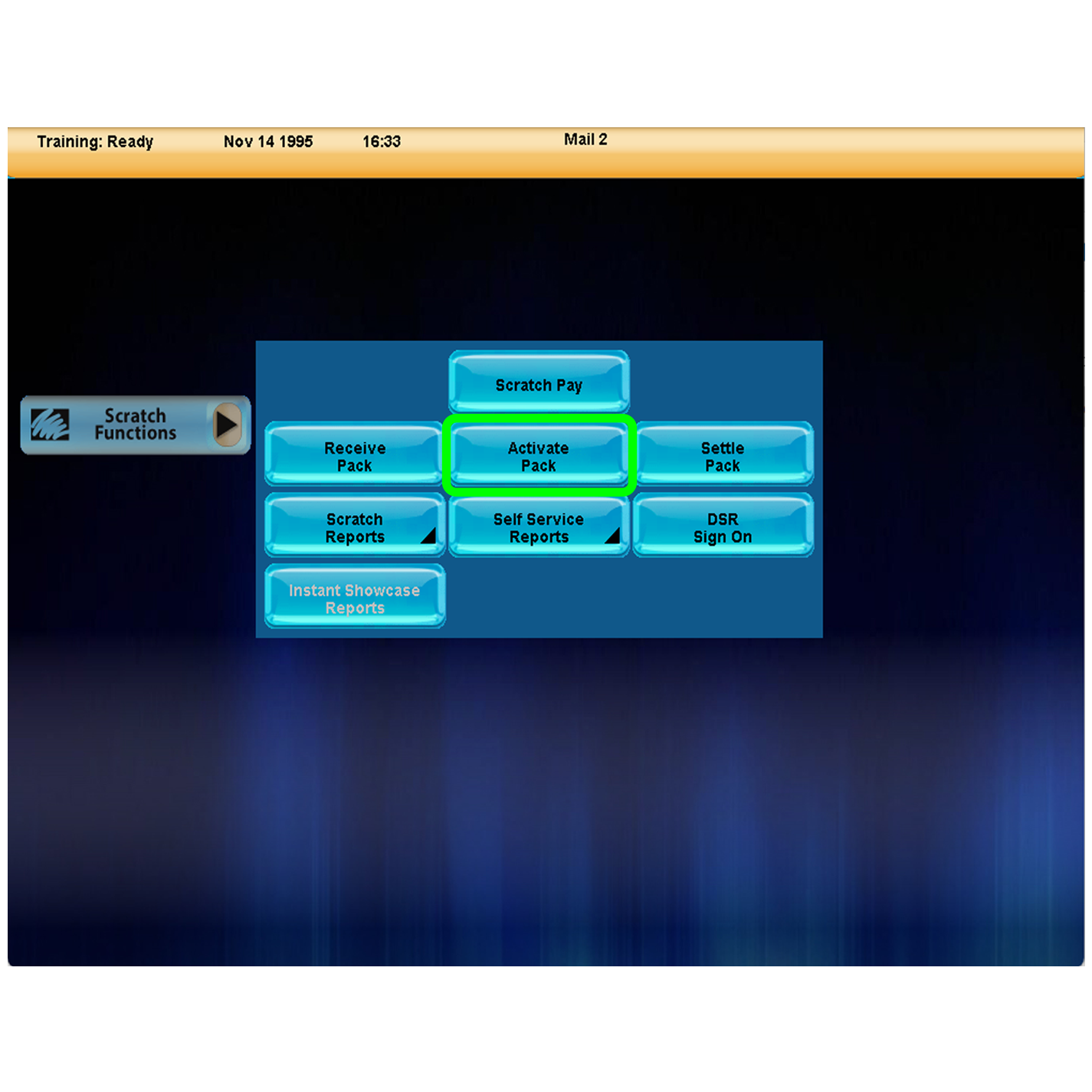

-
Scan barcode on shipment insert or pack of tickets.
- To Activate Entire Shipment, scan the Shipment Inventory Slip Barcode
- To Activate a Single Pack of tickets, scan the Packing Barcode.
- To Activate Entire Shipment, scan the Shipment Inventory Slip Barcode
-
Touch Send.
- Touch OK to return to the Home Screen.
Unable to Activate
If unable to activate tickets for any reason:
Contact WA Lottery Customer Service at 1-360-810-2842
Settlement
- Hits: 747
Settling Scratch Ticket Packs
-
Touch Scratch Functions.
-
Touch Settle Packs.
-
Scan the Shipment/Pack or enter in game and pack number using the numeric keypad.

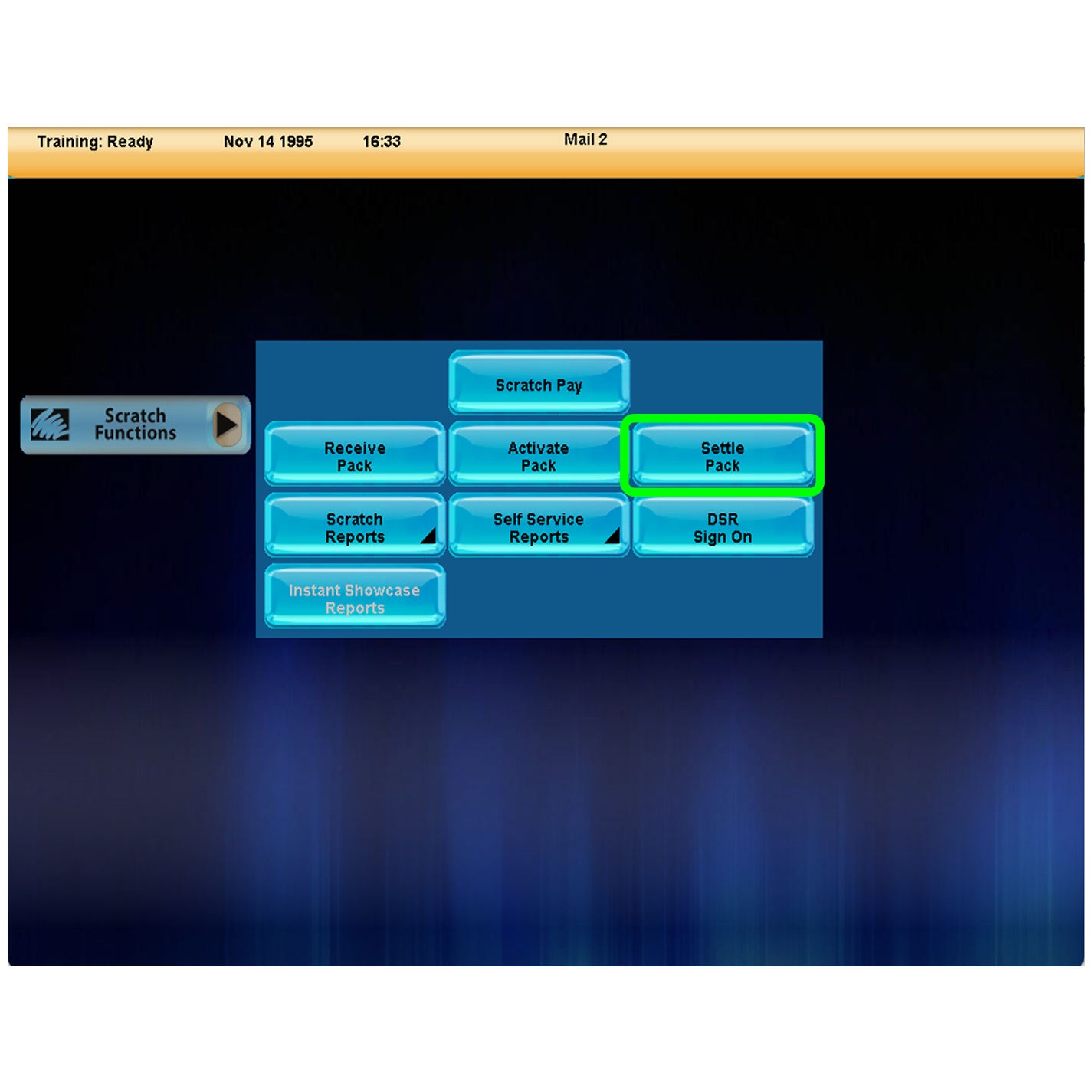

- To Settle Entire Shipment, scan the Shipment Inventory Slip Barcode.
- To Settle a Single Pack of tickets, scan the Packing Barcode.
- To Settle Entire Shipment, scan the Shipment Inventory Slip Barcode.
- Touch Main Menu to return to the Home Screen.
Pack Settlement
Pack settlement occurs under one of the following scenarios, whichever comes first.
-
Retailers may manually settle packs upon receipt or activation
-
Packs will settle automatically when 80% of the pack is validated
-
50 days after activation.
Questions Regarding Pack Settlement
Contact WA Lottery Customer Service @ 1-360-810-2842