Daily Activity Report
The Daily Activity Report can be generated two ways:
- Daily Sales Activity Reports – Daily total sales and counts for all Lottery terminals at a single location.
- Daily Term Activity Reports – Separated daily sales and counts for individual Lottery terminals at a single location.
When ran, the Daily Activity Report displays Sales and Transaction counts for both GT1200 and/or self-service Lottery vending machines.
- Reports can be printed for up to 180 days back.
- Displays separate payout totals for both Draw and Scratch game sales and transactions.
- Includes cancelations and promotion transactions
- Does not track the individual scratch ticket sales by game
- A line is added for Debit Card transaction on all reports. This total includes both Scratch and Draw Debit transactions.
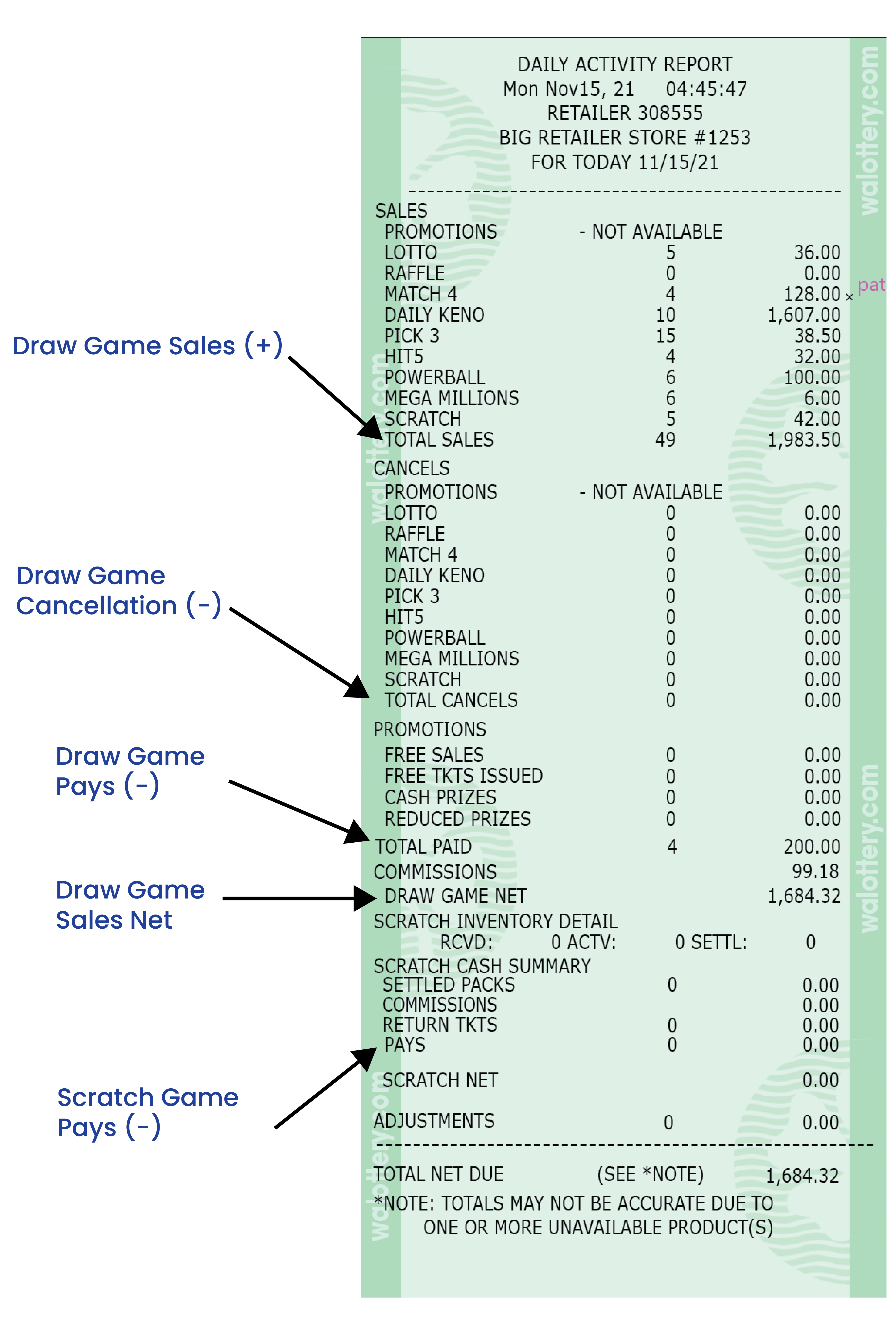
NOTE: When running the Daily Activity report for the current day, amounts will be accumulated from the time of that morning’s sign-on until the time the report was generated.
-
- This report is date specific, with amounts accumulated throughout the day.
- Most current will be from that current morning’s sign-on until the time the report is generated.
Daily Activity Reports:
Daily Sales Activity Reports : Net Sales and Counts for All Site Lottery Terminals
Running Daily Activity Reports using the Daily Sales button in General Reports will display the net total sales and transaction counts for all Lottery terminals located on-site.
Daily Term Activity Reports : Individual Terminal Sales and Counts
Retailers can generate separate Daily Activity Reports with individual terminal sales by using the Daily Term Activity button, located in Reports then Lotto to Go Reports.

For Retailers with multiple Lottery Terminals, this report breaks out Draw and Scratch game transactions individually on a separate report.
To Generate a Daily Activity Report for an individual Lottery terminal:
- Select the desired date of the Report.
- Enter the terminal ID number
- GT1200 Lottery terminal = Retailer Number + 00
- Lottery Self-Service Vending Machines = Retailer Number + 01, 02, or 03 (etc.) depending on the desired terminal.
Please Note: There are some terminals exceptional to this rule and the terminal ID can be found on any sales reports from the Lottery Vending Machine
GT-1200 Terminal Only –
Daily Term Report
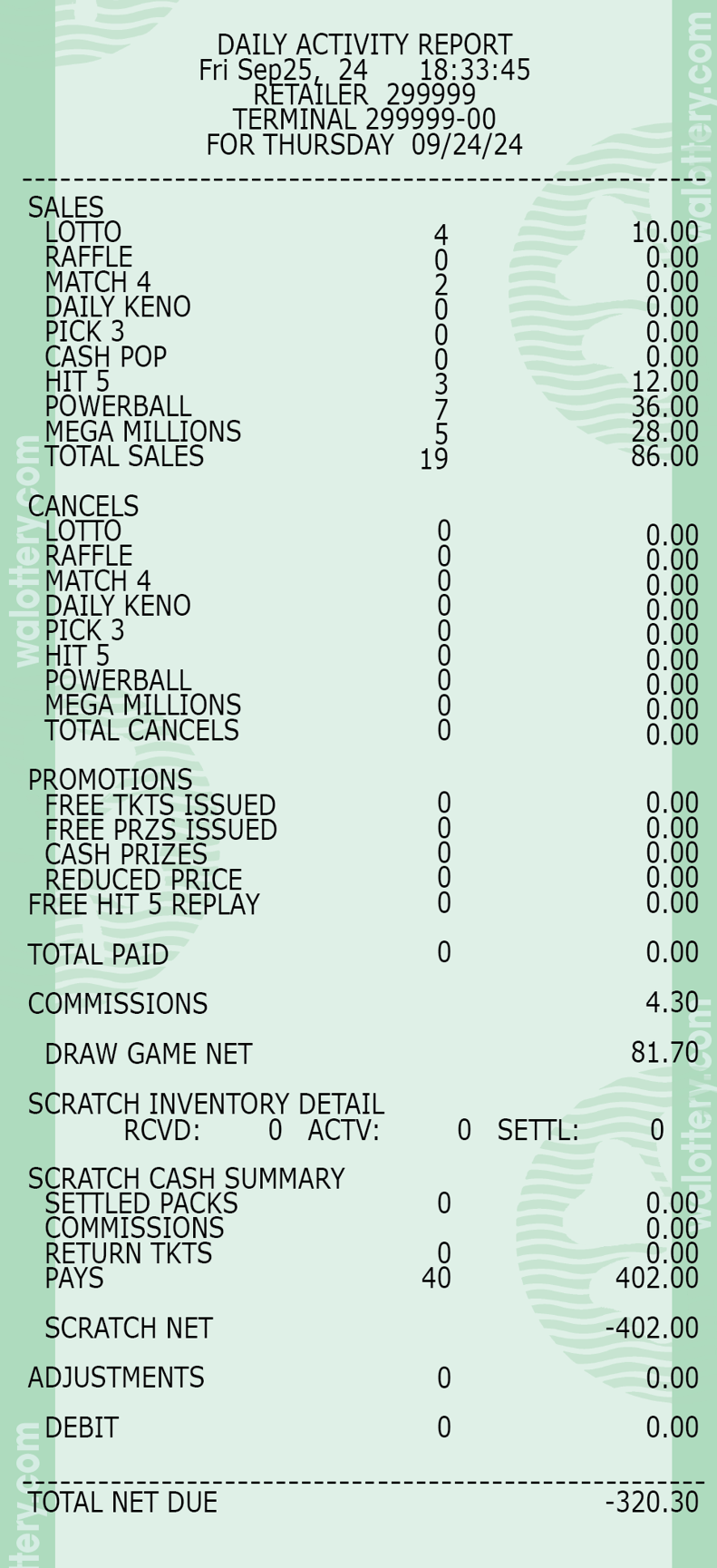
Self Service Terminal Only -
Daily Term Report
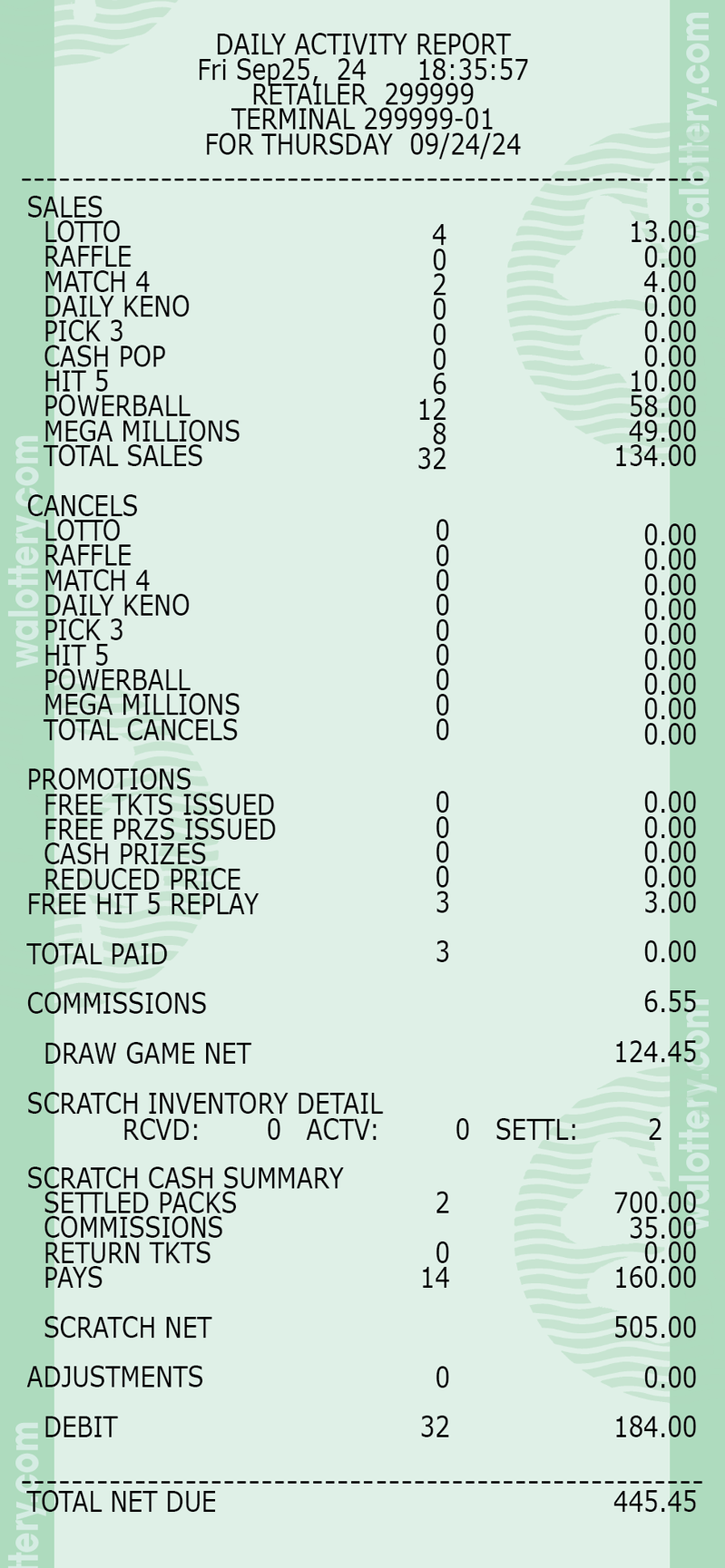
Daily Sales Activity Reports : All Terminal Sales and Counts



Retailers will be asked to enter the desired date for the report. Press SEND to generate report.
- For retailers with multiple Lottery Terminals, this report will include the net totals of all terminals combined.
All Terminals On Site –
Daily Sales Report

