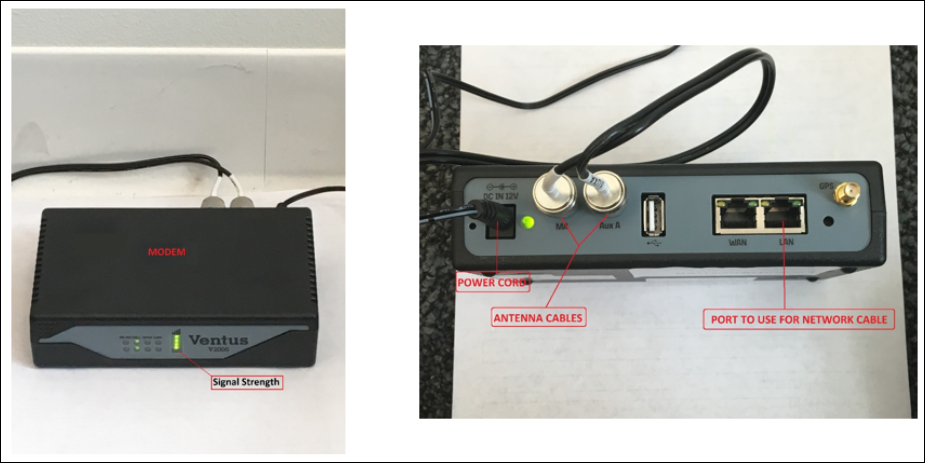Troubleshooting
-
Check and secure the all connections (power, Ethernet, antenna) at rear of the cell modem
-
Unplug Cellular Modem Power Cable from the wall outlet for 30 seconds before plugging it back into the power outlet.
(Do not remove power at the modem, the power cable locks into cell modem and damage can occur.)-
The Ventus modem has a battery backup, unplug until lights go out before plugging back into power outlet.
-
Digi Modem Pictures
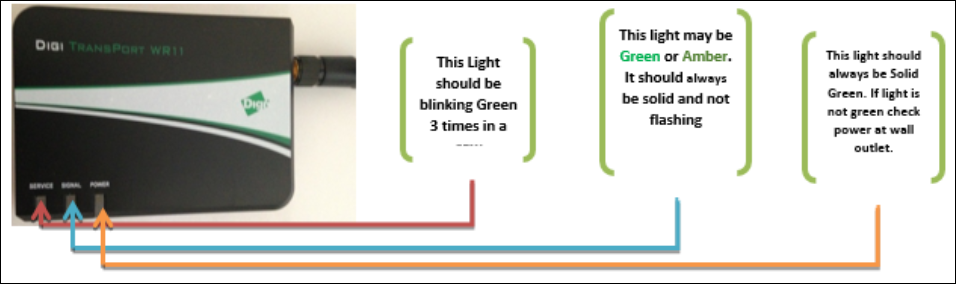
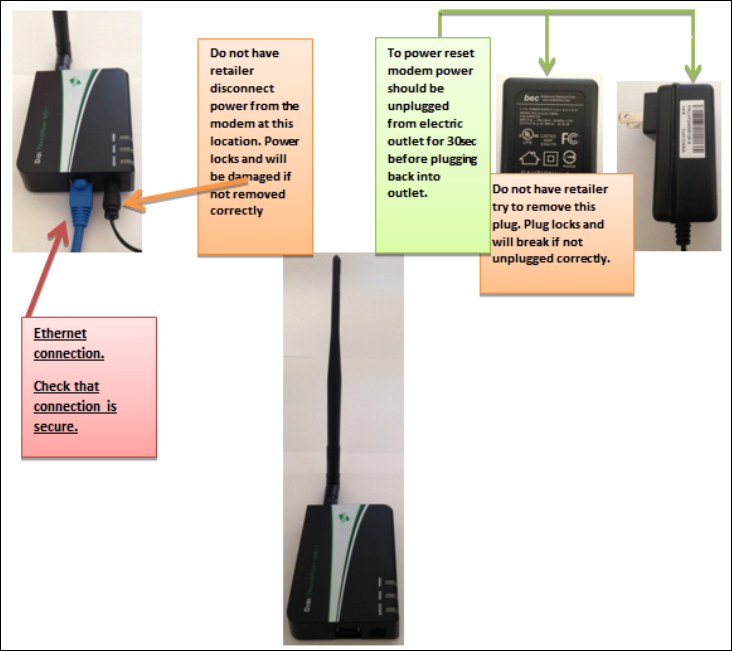
Ventus Modem Pictures
If having communication issues, ensure that the antenna cable is stretched out and not bundled, as that can cause interference.