Reader Problems
-
Verify playslip is filled out correctly and is correctly inserted into the reader.
-
Advise customer to fill out another playslip, if needed.
-
Open a new pack of playslips, if needed.
-
-
Open the scanner on the front of the terminal by pressing down on the gray bar then, press down on the green triangle and pull towards you.
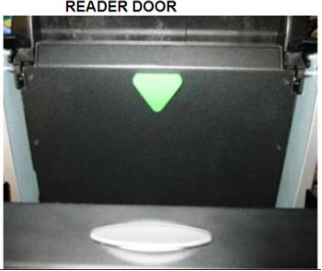
-
Clean lens.
-
Use alcohol or non-ammonia-based glass cleaner.
-
Never use a dry cloth.
-
-
Wipe rollers.
-
Use soft - dry cloth (paper towels are fine).
-
-
Close reader and ensure rear and internal Aladdin doors (if present) are closed.
-
Power reset terminal by toggling the ON/OFF switch located on the back.
Note: if reader runs constantly, leave reader door open when terminal is not in use, so it does not continue to run.
