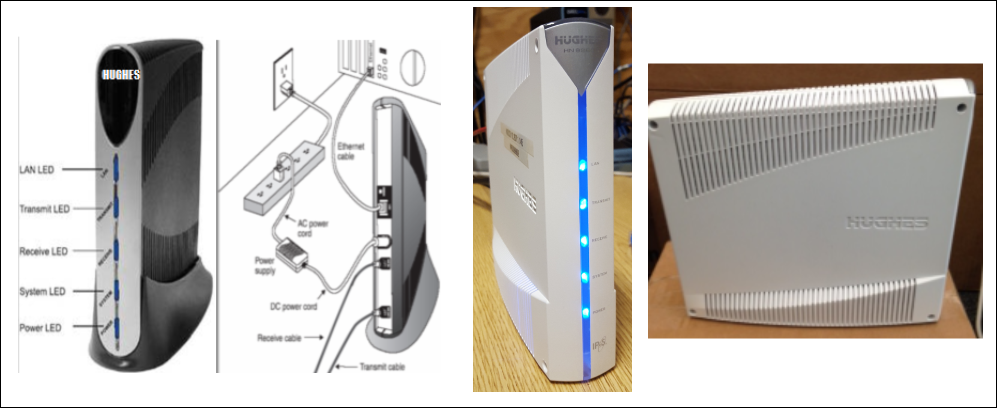Troubleshooting
-
Secure power cord connection to the outlet.
-
Secure all communication connections to the Hughes Tower IDU and terminal.
-
If securing the power cord does not work, unplug the IDU power cord from the outlet.
-
Unplug the GT1200 power cord from the outlet.
-
Plug the Hughes IDU back in first.
-
Wait until the Hughes IDU comes all the way up before proceeding (should display 5 lights).
-
-
Plug in the GT1200 power cord.
-
If unable to get terminal or IDU to reset contact support.
- If weather is a problem, contact support if communication does not return when the weather event has cleared.
NOTE: HUGHES IDU - there are two models of the Hughes IDU currently in use in Indiana. Pictured below.
-
HN7000S (identified as being black and blue in color)
-
HN9260 (white in color)