Display and ESMM
Note: Error message SORRY THIS TERM IS NOT ABLE TO HANDLE ANY TRANSACTIONS may appear when the cash box is full or has a jam: t/s cash box.
Display Screen
Troubleshooting
-
Reset Gemini.
-
If unable to resolve, contact support.
Error Message Games Unavailable
- Troubleshoot the Bill Acceptor.
Terminal is Disabled Message
If the display screen has the message Terminal is Disabled, Sorry for the Inconvenience, complete the following steps:
-
Open the Gemini door.
-
Press the enable button on the touch screen.
Terminal Disable - Yellow (terminal will work).
Terminal Enable – Green (terminal will not work).
-
Close door.
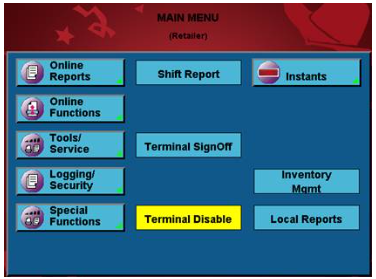
ESMM
Display Incorrect / Wrong Slide Show
-
If the slide show is incorrect, contact support.
-
If the display is frozen or blank, reset the Gemini.
- If problems persist, contact support.
