Troubleshooting
-
Open the bill acceptor compartment.
-
Inspect for any jams by releasing the bill acceptor head component, located on the top of the bill acceptor.
-
Remove cash box to inspect for further jams by pressing down on the plastic lever at the back of the cash box.
-
-
Press down on the plastic lever at the back of the cash box.
-
Slide cash box back.
-
Pull cash box up and out.
-
If cash box is full, empty, or replace with empty cash box.
-
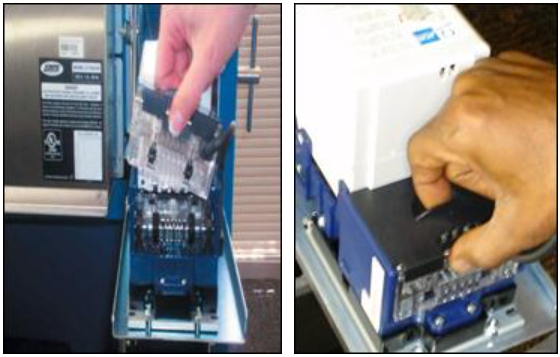
-
Clean the read head and bill path with a soft - lint free cloth.
-
Replace the bill acceptor.
-
Replace the cash box.
-
Raise and lock the bill acceptor compartment.
-
On the retailer Display Screen select Special Functions > Device Status.
-
The screen displays the status of the Printer, Communications, and the Bill Acceptor.
-
If still offline, reset the Gemini.
