Communication Errors
-
Check the communication status on the Device Status report. This report may be accessed on the Main Menu > Tools / Services > Device Status.
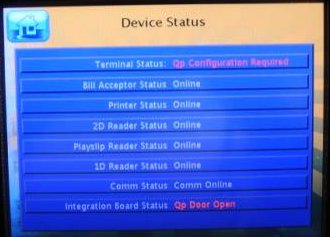
-
If communication is Online:
-
Power reset the GameTouch 20 manually using the switch inside located below the bill acceptor.
-
-
If communication is Offline:
-
Check the online Countertop terminal for a communication issue.
-
-
If online terminal has a communication error message, follow normal communication troubleshooting steps for the terminal.
-
If online terminal does NOT have communication error message, secure the GameTouch 20 connection to the communication device.
-
GameTouch 20 plugs into a Ventus modem (alternative may be a Netgear ethernet hub).
-
Power reset the GameTouch 20 using the switch below the bill acceptor.
-
Check the communication status on the Device Status report.
-
Verify the terminal auto signs on.
-
